Layout
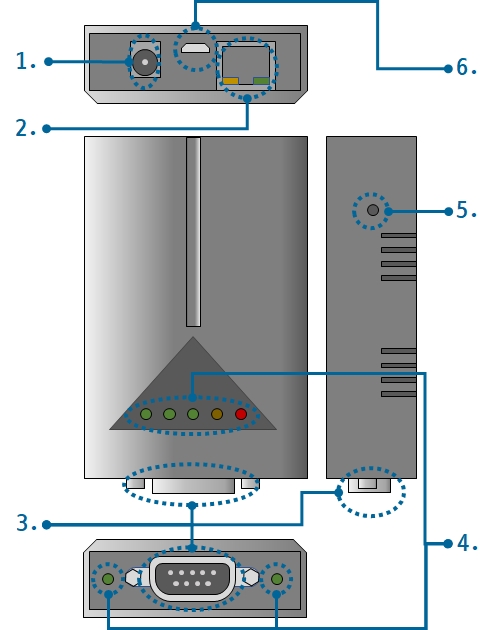
1. Supplying Power
-
DC 5V Input
This port is the input port for supplying power. The input voltage is DC 5V(±0.5V) and the specification is as follows:
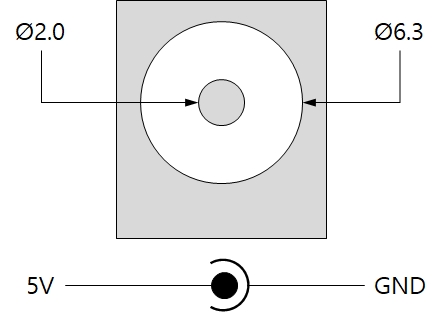
2. Ethernet
Ethernet port supports 10/100Mbps Ethernet. This port is an RJ45 connector and it is mapped to NET0 for programming.
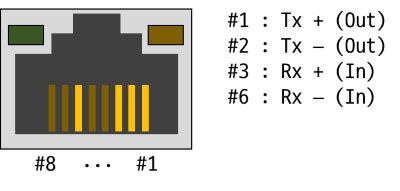
3. Serial Port
The type of serial port is an RS232. This port is a D-SUB 9-pin male connector and is mapped to UART0 for programming.
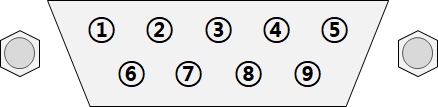
-
pin assignment
Num Lable Description Level I/O Wiring 1 DCD Data Carrier Detect RS232 In Optional 2 RXD Receive Data RS232 In Required 3 TXD Transmit Data RS232 Out Required 4 DTR Data Terminal Ready RS232 Out Optional 5 GND Ground Ground - Required 6 DSR Data Set Ready RS232 In Optional 7 RTS Request To Send RS232 Out Optional 8 CTS Clear To Send RS232 In Optional 9 RI Ring Indicator RS232 In Optional
4. LED
This product has 9 LEDs. The user-defined LEDs are turned on when you output LOW to the UIO pin connected.
| Lable | Color | Description | UIO pin |
|---|---|---|---|
| PWR | Red | System LED - supplying power | N/A |
| STS | Yellow | System LED - system status | N/A |
| L0 | Green | User-defined LED 0 | UIO1.8 |
| L1 | Green | User-defined LED 1 | UIO1.7 |
| L2 | Green | User-defined LED 2 | UIO1.6 |
| A | Green | User-defined LED 3 | UIO0.30 |
| B | Green | User-defined LED 4 | UIO0.31 |
| RJ45_G | Green | System LED - system status | N/A |
| RJ45_Y | Yellow | System LED - network link status | N/A |
5. Function Button
The function button, which is inside the hole of the side panel, is used to operate this product as a button setup mode.
6. USB Device Port for connection with PC
The USB device port is to connect with PC. You can access to P5H-151 via development tool by connecting USB cable to this port.