Auto IP Address
If there is a device assigning the IP address such as router on your local network, the shield can be automatically assigned an IP address.
-
Connect to the web setup page of shield
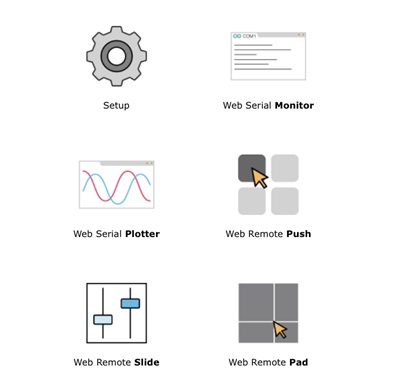
-
Move to the SETUP page.
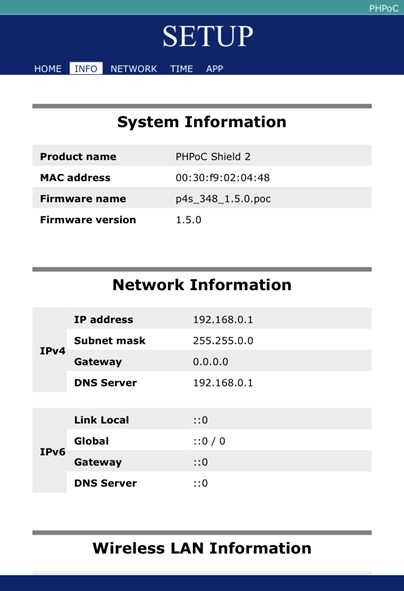
-
Click the [NETWORK] > [IPv4] menu.
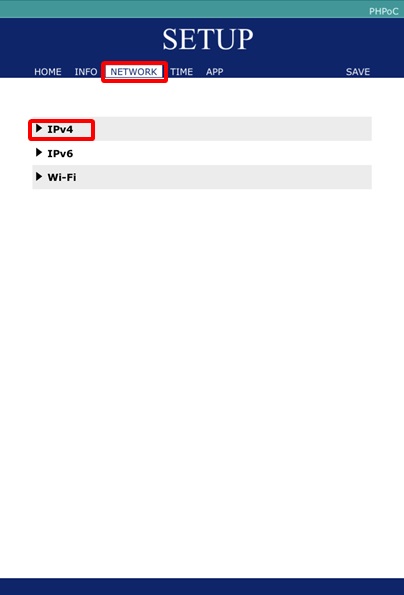
-
Select the [IP Address Type] to [Auto IP Address] and click the [SAVE].
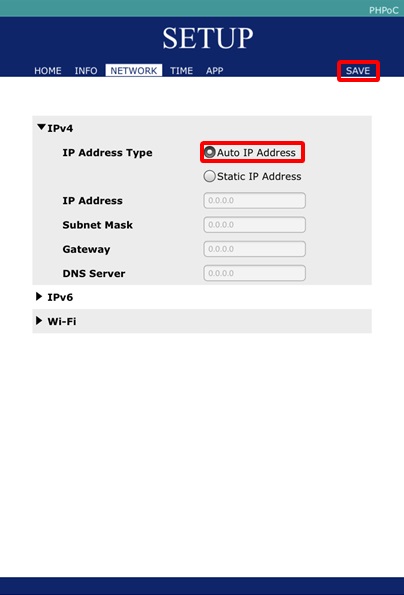
-
After rebooting for finishing the settings, the shield will be assigned an IP address.
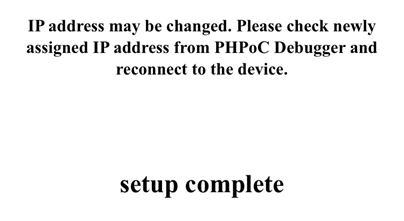
- To confirm the assigned IP address, follow the instructions of Verifying the IP Address.