Web Serial Monitor
Serial monitor is a function that is provided by Arduino IDE. This shield provides web serial monitor which is the web based serial monitor. Because this function is web based, you just need a web browser instead of USB connection to use this function.
Using Web Serial Monitor
-
Connect a shield to your local network.
-
Install the PHPoC library follow the instructions of Installing the Library.
-
Run the Arduino IDE.

-
Input the code as follows:
void setup(){ Serial.begin(9600); } void loop(){ Serial.println("Hello PHPoC Shield for Arduino!"); delay(1000); } -
Upload the code.
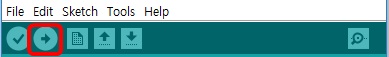
-
Run the serial monitor.
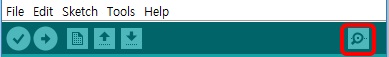
-
Check the messages on the serial monitor.
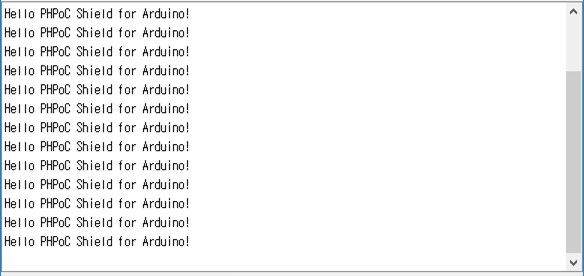
-
Run a web browser on your mobile or PC and connect to the web page of the shield.
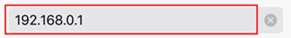
Follow the instruction of Verifying IP Address, if you don't know the IP address.
-
Click the [Web Serial Monitor].
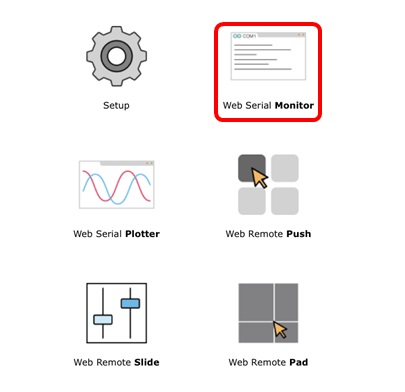
-
Click the [Connect] button.
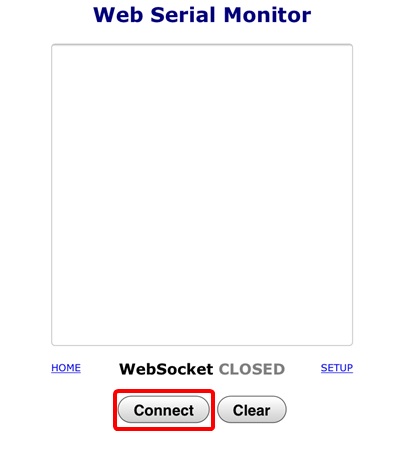
-
The same messages will be shown with those of the serial monitor.
