Automatical IP Address Setup
If there is a device assigning the IP address such as router on the user’s network, you can automatically set the IP address.
-
Connect to Web setup page of PHPoC WiFi Shield for Arduino.
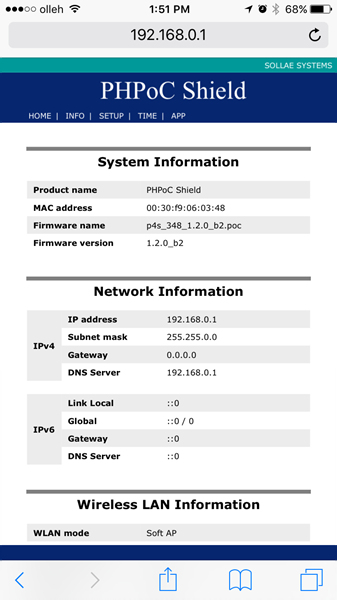
-
Move to the SETUP page.
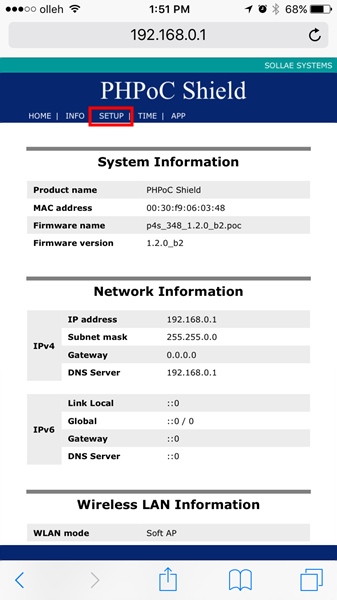
-
Select Auto IP address for IP Address Type.
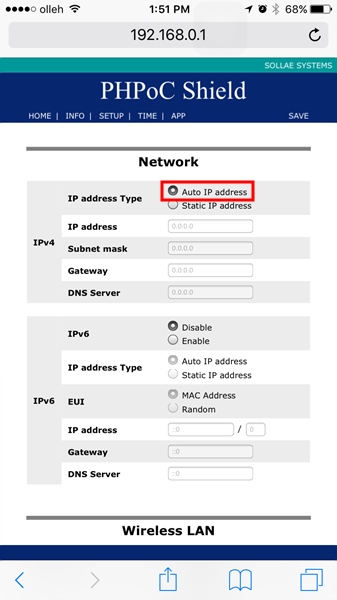
-
Click “SAVE” on the top right of the page.
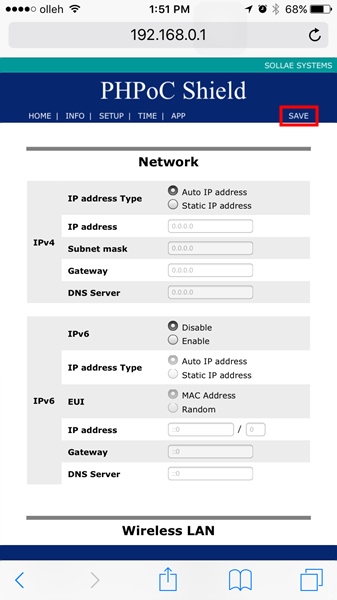
-
Once the setup is completed, it will be automatically assigned with an IP address after rebooting.
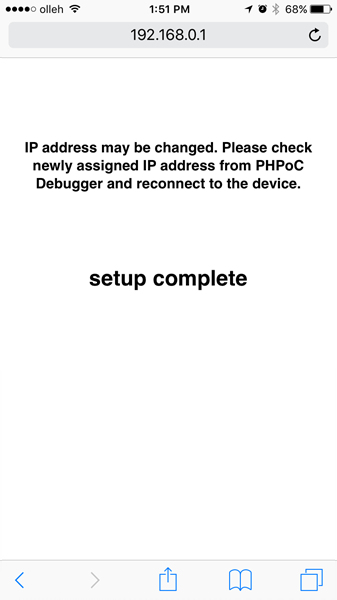
- To confirm the assigned IP address, follow the instructions from Verify the IP Address.