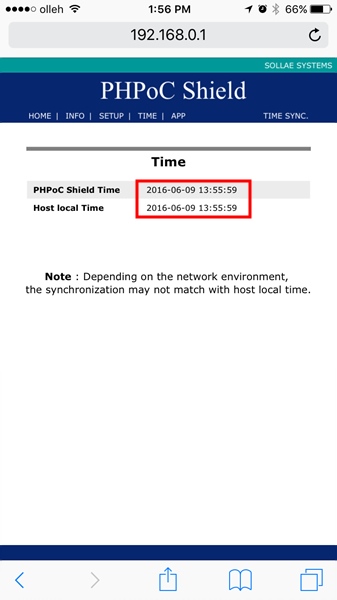Setting the Time
PHPoC WiFi Shield for Arduino provides an RTC function for time information. With the built-in battery mounted on the shield, it maintains the time information even when the power is turned off. Therefore, time setting requires only once.
Because of the built-in battery charging system, the battery is charged whenever the power is connected to the shield. However, if you do not connect power to shield for a long period (about 30 days), the battery is discharged and time information may be initialized.
Setting the Time
-
Connect the shield to the Network, following the instructions from Connecting to Network.
-
Connect SETUP page of the built-in web server of the product with your smartphone or PC.
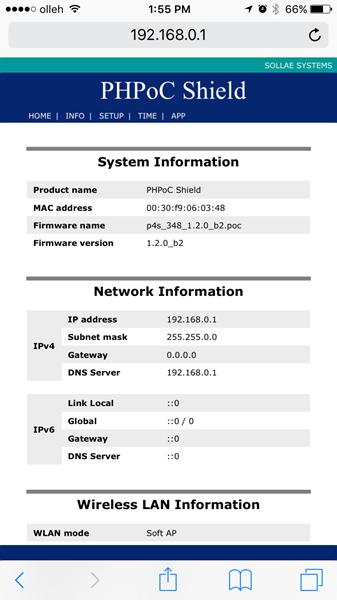
-
Click "TIME".
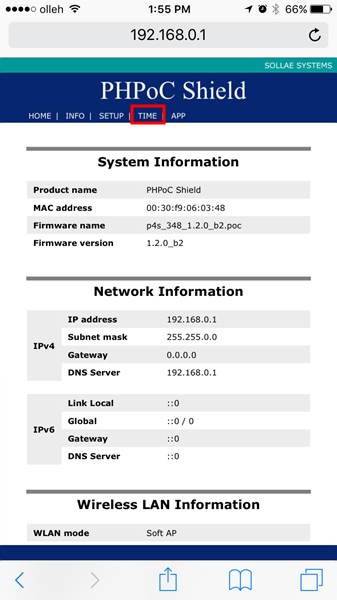
-
Click "TIME SYNC" to synchronize the current time of the shield with your smartphone or PC.
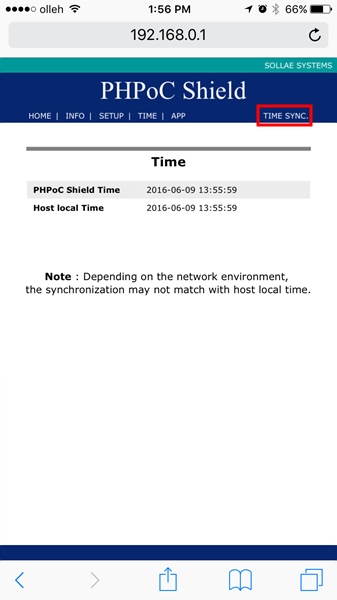
-
Make sure that the current time and the time on your smartphone or PC is synchronized with the shield.