Manual IP Address Setup
-
Connect to Web setup page of PHPoC WiFi Shield for Arduino.
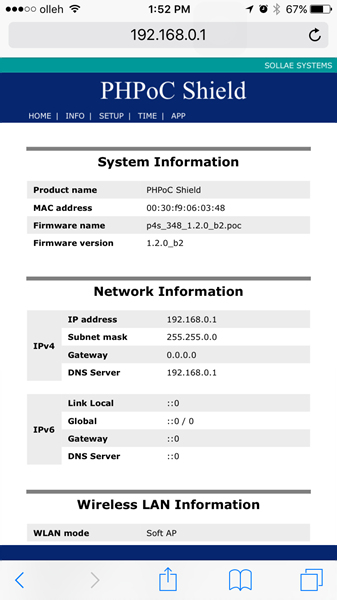
-
Move to SETUP page.
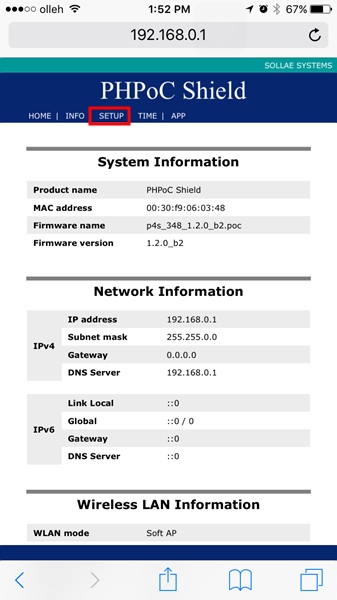
-
Select “Static IP Address” for IP Address Type.
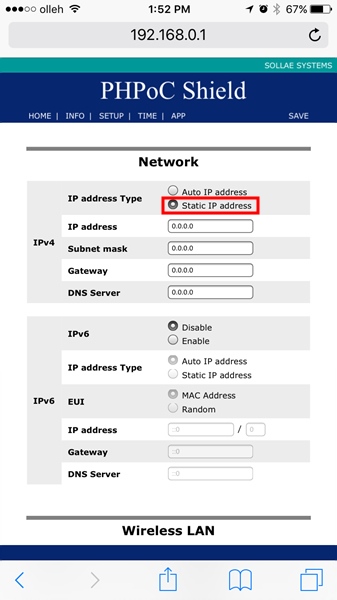
-
Input IP address, Subnet mask, Gateway IP address and DNS IP address.
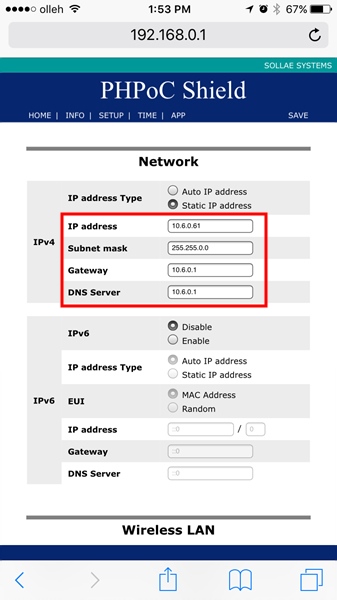
The IP address must be unique within the network. If you connect the shield to a public network, please make sure whether IP address is already in use or not. If there is a manager in charge of IP address assignment in the environment, we recommend to get assistance from the manager.
-
Click the “SAVE” on the top right of the page.
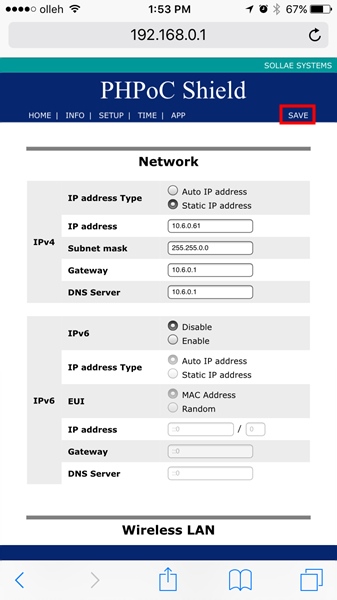
-
Once the setup is completed, the Web browser will be reconnected to its IP address.
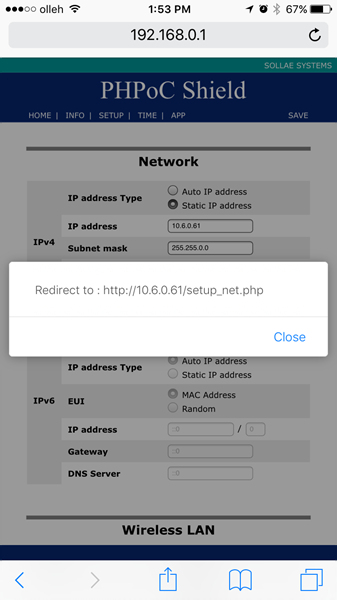
- To confirm the assigned IP address, follow the instructions from Verify the IP Address.