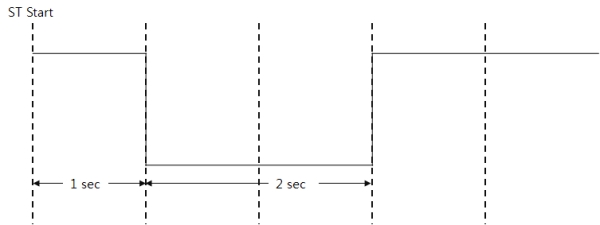Pulse Mode
Overview
This mode is used to precisely generate rectangular wave, which can be a single pulse or a chain of pulses. The pulses are identical to each other.
Waveform of ST pin will:
- NOT depend on the state of ST pin at the time timer starts.
- Depend on time durations that a signal stays in low-level and high-level.
- Depend on the number of the pulses.
A block diagram of ST in pulse mode is as follows:
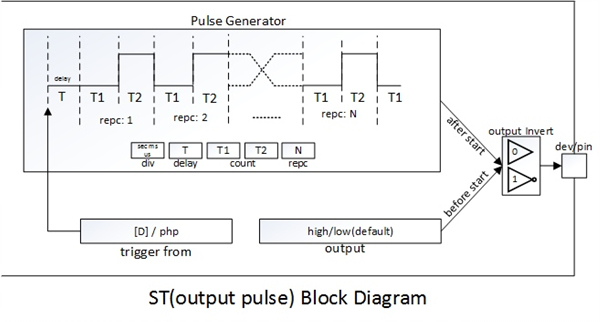
Available Commands
| Command | Sub Command | Description | |||
|---|---|---|---|---|---|
| set | mode | output | pulse | set mode: pulse | |
| div | sec | set unit: second | |||
| ms | set unit: millisecond | ||||
| us | set unit: microsecond | ||||
| output | od | open-drain | |||
| pp | push-pull | ||||
| low | output: LOW | ||||
| high | output: HIGH | ||||
| dev | uio0 | #pin | set output device and pin | ||
| invert | 0 | not invert output | |||
| 1 | invert output | ||||
| count | [T1] [T2] | set output timing parameters | |||
| delay | [D] | set delay | |||
| repc | [N] | set repeat count | |||
| trigger | from | st# | set trigger target: st0 ~ st7 | ||
| php | set trigger target: none | ||||
| reset | - | reset | |||
| get | state | get state | |||
| repc | get remaining repeat count | ||||
| start | - | start | |||
| stop | - | stop | |||
Set Delay
This command is for giving delay before PHPoC outputs signal. The unit of delay depends on the unit which is set by "set div" command.
| Command | Syntax |
|---|---|
| set delay | pid_ioctl($pid, "set delay D"); |
Set Repeat Count
In output pulse mode, this command is used to set the number of pulses.
| Command | Syntax | Valid range of N |
|---|---|---|
| set repc | pid_ioctl($pid, "set repc N"); | 0 to 1 billion |
If the command is not used, the default value is zero.
Setting this value to zero means the maximum repeat count (1 billion).
(see example of waveform in "Set Count Values" section)
Set Count Values
A rectangular pulse is composed of high-level signal and low-level signal. In output pulse mode, this command is used to specify the durations signal stays in low-level and high-level during a pulse. The unit of time is specified in "set div" command.
| Command | Syntax |
|---|---|
| set count | pid_ioctl($pid, "set count T1 T2"); |
Available values for count T1 and T2 in pulse mode are as follows:
| Unit | Available Count Values (10㎲ ~ half an hour) |
|---|---|
| microsecond | 10 ~ 1,800,000,000 |
| millisecond | 1 ~ 1,800,000 |
| second | 1 ~ 1,800 |
This command must be used before timer starts.
If not, an error is generated.
The figure below shows waveform in the case of:
- "set repc 3": three pulses
- "set count T1 T2"
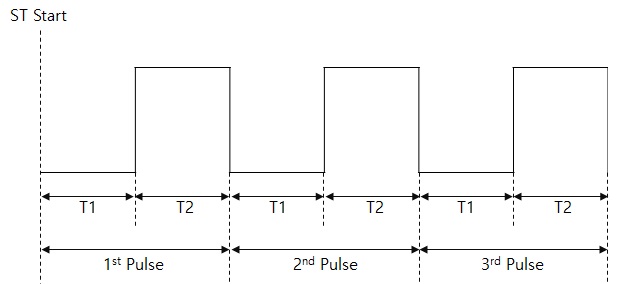
Set Output [dev D N]
| Command | Syntax |
|---|---|
| set output dev D N | pid_ioctl($pid, "set output dev uio0 0"); |
Before using output mode of ST, you must use this command to specify the output pin. Set a device name (e.g. uio0) and a pin number to D and N.
Set Output [low/high]
This command immediately forces ST pin to LOW or HIGH.
| Command | Syntax | Description |
|---|---|---|
| set output low | pid_ioctl($pid, "set output low"); | Set ST pin to LOW |
| set output high | pid_ioctl($pid, "set output high"); | Set ST pin to HIGH |
Note that if invert mode is enabled, this command will force ST pin to the state that is invert of normal operation.
Set Output [od/pp]
This command set output type of ST pin
| Command | Syntax | Description |
|---|---|---|
| set output pp | pid_ioctl($pid, "set output pp"); | Set output type to push-pull |
| set output od | pid_ioctl($pid, "set output od"); | Set output type to open-drain |
If the command is not used, the output type of ST pin is push-pull by default.
Set Output Invert [0/1]
This command is used to enable/disable invert mode.
| Command | Syntax | Description |
|---|---|---|
| set output invert 0 | pid_ioctl($pid, "set output invert 0"); | disbale invert mode |
| set output invert 1 | pid_ioctl($pid, "set output invert 1"); | enable invert mode |
When invert mode is enabled:
- output signal in ST pin will be inverted in compassion with the normal operation.
- "set output high" and "set output low" are also inverted.
When the invert mode is changed (from enabled to disabled or vice versa), ST pin is toggled immediately.
In other words, this command specifies the form of pulse.
There are two forms of pulse:
-
invert mode is disabled
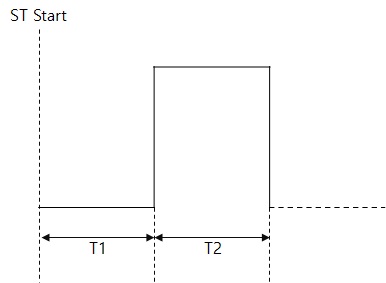
- invert mode is enabled
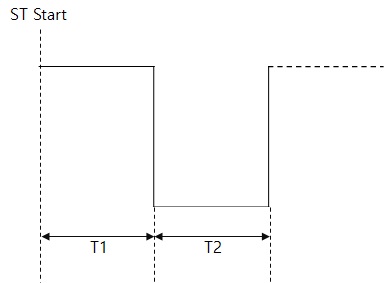
Invert mode is disabled by default.
Set Trigger
This command is used when you want to synchronize an ST start time with another ST. Target of trigger should be one of ST devices.
| Target | Syntax |
|---|---|
| ST(st0/1…) | pid_ioctl($pid, "set trigger from st0"); |
| php | pid_ioctl($pid, "set trigger from php"); |
Default value of trigger target is "php"(no target).
Get Repeat Count
Command "get repc" is for reading the remaining repeat count which will be executed.
| Command | Syntax |
|---|---|
| get repc | pid_ioctl($pid, "get repc"); |
Example of Pulse Mode
example of pulse mode (normal pulse output)
<?php
$pid = pid_open("/mmap/st0"); // open ST 0
pid_ioctl($pid, "set div sec"); // set unit: second
pid_ioctl($pid, "set mode output pulse"); // set mode: pulse
pid_ioctl($pid, "set output dev uio0 0"); // set output device / pin: uio0 / 0
pid_ioctl($pid, "set count 1 2"); // set count values: 1 and 2
pid_ioctl($pid, "set repc 1"); // set repeat count: 1
pid_ioctl($pid, "start"); // start ST
while(pid_ioctl($pid, "get state"));
pid_close($pid);
?>Pulse mode basically changes level from low to high. The timing of change depends on both division rate and count values (T1 and T2). The following figure shows waveform of the example above.
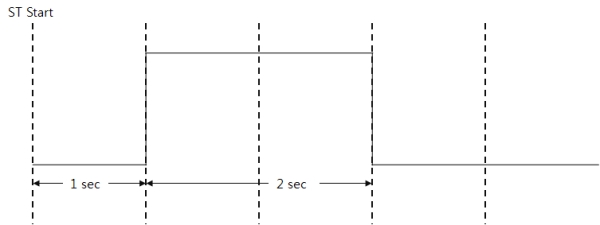
example of pulse mode (inverted pulse output)
<?php
$pid = pid_open("/mmap/st0"); // open ST 0
pid_ioctl($pid, "set div sec"); // set unit: second
pid_ioctl($pid, "set mode output pulse"); // set mode: pulse
pid_ioctl($pid, "set output dev uio0 0"); // set output device / pin: uio0 / 0
pid_ioctl($pid, "set count 1 2"); // set count values: 1 and 2
pid_ioctl($pid, "set output invert 1"); // invert output
pid_ioctl($pid, "set repc 1"); // set repeat count: 1
pid_ioctl($pid, "start"); // start ST
while(pid_ioctl($pid, "get state"));
pid_close($pid);
?>After executing the command line "set output invert 1", all output levels are inverted including a pulse output. The figure below shows waveform of example above.